Website migration strategy
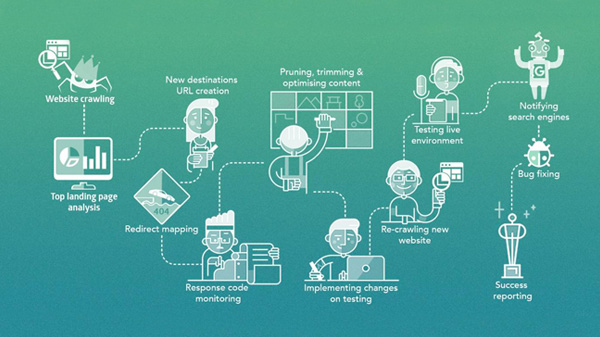
Understanding the Concept of Website Migration
Website migration encompasses a broad range of activities that businesses undertake to improve or overhaul their website performance. It involves transferring a website from one domain to another, or changing the website’s structure, UX/UI design, or even its content management system. Think of it as relocating your brick-and-mortar store to a new location; only, in this case, the process is digital.
The Importance of Website Migration
Website migration, when executed properly, can significantly enhance the success of your online presence. Its two main benefits are highlighted below;
Enhancing User Experience
An outdated or poorly structured website can deter visitors, causing a high bounce rate and low user engagement. Website migration allows business owners to redesign their website, enhance user-friendliness, and improve load time – all crucial factors that significantly better user experience.
Boosting SEO Ranking
A well executed website migration can greatly improve your SEO ranking. It provides an opportunity to rectify previous SEO mistakes. Furthermore, search engines favor websites that provide a great user experience, thus an improved site can boost your visibility on search engine results.
Key Components of a Successful Website Migration Strategy
Migrating a website is no small feat. There are several elements to consider and several stages to go through.
- Pre-Migration Analysis
- Current Performance Assessment Begin by evaluating your current website’s performance. Assess key metrics such as traffic sources, most visited pages, bounce rates, conversion rates, and average session duration. A detailed understanding of your website’s existing performance aids in setting goals for the migration and measuring the success of the project post-migration. Backlink Analysis A website’s domain authority is largely influenced by backlinks. Hence, it’s crucial to conduct a backlink audit and identify all the URLs that direct traffic to your site.
- Development of the Migration Plan
- Design and Structure Planning A website’s design and structure significantly impact user experience. It is important to plan this ahead, considering factors such as mobile-friendliness, navigation bar placement, and page layout. A user-friendly website can significantly reduce bounce rates and increase dwell time. Content Migration Blueprint Remember, content is king. In the planning stage, outline the process for transferring existing content and integrating new content. It’s also an opportune time to do a content audit and prune stale or irrelevant content.
Implementation of the Migration
- Technical Execution Now that planning is well-established, it’s time for an actual migration to begin. The website must be designed, pages created, and content incorporated. A development or staging site can facilitate this process, allowing you to observe the look and functionality of the new site before making it live. More importantly, this stage will also involve setting up analytics tools and integrating existing or new APIs.
- Redirect Mapping Redirect mapping caters to handle possible 404 Page Not Found Errors. You need to direct users visiting your old page URLs to the corresponding new page URLs through 301 redirects. These setup maps significantly mitigate SEO ranking loss that might occur due to website migration.
Post-Migration Audit
- Performance Tracking Post-migration, it’s imperative to monitor the website’s performance relentlessly. Tools like Google Analytics come in handy to scrutinize website traffic, user behavior, average session duration, and bounce rates. Frequent monitoring will help identify issues that could impact user experience or SEO performance.
- Error Detection and Correction To ensure a smooth experience for users, a thorough sweep for possible errors post-migration is necessary. Check for broken links or missing redirects. Test functionalities like form submissions, live chat, or eCommerce transactions. A methodical approach to error detection and correction limits the impact on site performance and user experience.
Common Pitfalls in Website Migration to Avoid
While website migration presents significant opportunities for better performance and improved user experience, it’s crucial to anticipate and avoid potential pitfalls. The common ones include not performing a complete crawl of your old site, losing track of valuable backlinks, neglecting proper 301 redirects, and failing to conduct a thorough post-migration audit. Always keep an eye out for these.
Conclusion
Website migration is a complex yet inevitable part of the current digital landscape. It can significantly boost your online presence if properly executed. Understanding the comprehensive process and avoiding common pitfalls is imperative for successful migration. If done right, it’s a powerful tool in your digital marketing arsenal that can boost user experience and enhance SEO performance.
FAQs
1. What is website migration?
Website migration is the process of making substantial changes to your website, such as structure, platform, content, UX/UI, or location, that can significantly impact search engine visibility.
2. Why is website migration important for a business?
Website migration helps to improve user experience, optimize SEO efforts, and keep your website updated and relevant. A well-executed migration can provide a significant boost to your online presence and overall business performance.
3. What is the key to a successful website migration?
The key to a successful website migration involves thorough pre-migration analysis, a well-structured migration plan, meticulous implementation, and constant post-migration audits.
4. What common mistakes should be avoided during the website migration process?
The common mistakes during the website migration process include neglecting a full crawl of your old site, losing important backlinks, improper 301 redirects, and not conducting comprehensive post-migration audits.
5. What is the role of redirect mapping in website migration?
Redirect mapping is a crucial part of the website migration process. It ensures that visitors who end up on your old URLs are smoothly redirected to the corresponding new URLs, thus mitigating potential losses in SEO ranking.